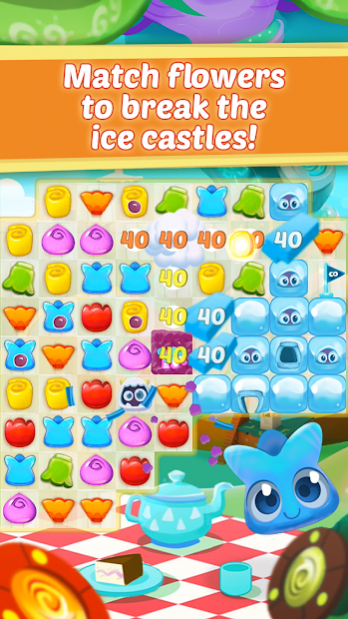Flower Up 1.6.25
Free Version
Publisher Description
Join the epic battle between Flowers and Ice. Match your flowers and never give up in Flower Up!
Deliciously scented with new gameplay fragrances, this match-3 game is enriched with plenty of colorful and refreshing challenges!
Flower Up your day!
Swap and match flowers to trigger special powers and explore dozens of surprising worlds. Concoct flowerful combos, destroy the Yetis and whip your way through hundreds of exciting puzzles.
Chill out and enjoy a breath of fresh air. A delightful matching puzzle game with a new twist!
REFRESHING FEATURES:
✿ Defeat the Yetis and save the frozen flowers!
✿ Explore unique flower-ups and amazing combos
✿ Gorgeous uncharted worlds and whimsical locations
✿ Unlimited fun with tons of unique levels and new game updates
✿ Discover new and powerful flowers with unique abilities
✿ Fun and easy game to learn, but wonderfully rewarding to master
THE ICING ON THE CAKE:
✿ New surprising ways to play!
✿ Share the adventure with your Facebook friends!
✿ Test your matching skills, solve hundreds of addictively sweet challenges.
✿ Seamless sync across multiple platforms and devices!
✿ Special events and unique rewards
Flower Up is 100% natural fun. Play now!
About Flower Up
Flower Up is a free app for Android published in the Puzzle & Word Games list of apps, part of Games & Entertainment.
The company that develops Flower Up is IncredibleApp!. The latest version released by its developer is 1.6.25.
To install Flower Up on your Android device, just click the green Continue To App button above to start the installation process. The app is listed on our website since 2020-06-29 and was downloaded 1 times. We have already checked if the download link is safe, however for your own protection we recommend that you scan the downloaded app with your antivirus. Your antivirus may detect the Flower Up as malware as malware if the download link to com.incredibleapp.flowerup is broken.
How to install Flower Up on your Android device:
- Click on the Continue To App button on our website. This will redirect you to Google Play.
- Once the Flower Up is shown in the Google Play listing of your Android device, you can start its download and installation. Tap on the Install button located below the search bar and to the right of the app icon.
- A pop-up window with the permissions required by Flower Up will be shown. Click on Accept to continue the process.
- Flower Up will be downloaded onto your device, displaying a progress. Once the download completes, the installation will start and you'll get a notification after the installation is finished.